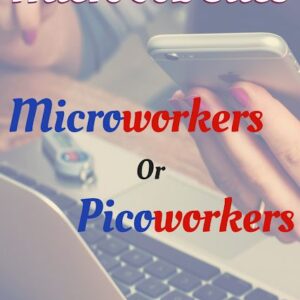A light bulb when lighting your video, remember that more light is generally better. However, a few things to watch out for when looking at the image in your viewfinder.
First, let’s talk about why we need to light and what it does for your production. Good lighting gives you saturated colors and improves your depth of field. Light defines an image’s texture and shadowing, thus determining how three-dimensional it looks Lighting is used to make a scene appear natural. If you’re filming an office worker sitting at a desk, you can set up a light that imitates a desk lamp. You use light to direct the viewer’s eye toward the most important object in your frame.
Light can separate an object (or person) from the background, make it stand out, or give it a sparkle. You can control where the viewer’s eye moves by changing the light. Try as you may, you can rarely fix bad lighting in post . If it’s underexposed and you bring up the levels, your image looks grainy and low quality, like using the gain control on the camera instead of adjusting the iris. If the image is too hot, that means that the camera reads it as ‘white’, solid white, so there are no details in that area of the image. We’ve all seen a photo or a video clip where a light was reflecting off someone’s glasses or head. All you see is white, you can’t fix that in the post.
Here are Some Tips to Keep in Mind Before You Shoot:
Adjust the brightness of the viewfinder before you start shooting. Often people turn the brightness way up or way down on the display of the camera, and then they think that their video is correctly exposed (has enough light). When they get into post-production, they wonder why it’s so dark (underexposed) or so hot (overexposed). It’s because you blamed your eyes, and didn’t trust the camera. If the view finder’s brightness is set somewhere in the middle (50%), and you have to crank it to 100% to see anything, then you don’t have enough light.
Use the zebra feature on your camera. This function will let you know if the video is peeking, or too ‘hot’, by displaying red stripes over the area. And it will display green stripes of correctly exposed images. You don’t have to keep it on if you find it too distracting (which it is), but it’s useful.
Use the iris control first. When light conditions are such that the lighting is poor, use the iris setting of the camera to let in more light. This will not make your picture look like crap. If you still don’t have enough light after setting the iris, use the gain on the camera, but know that the more gain, the crappier the result will be, it will be grainy and have little saturation (color).
Turn on all the lights or move the setup. Simple and effective. If you’re shooting indoors and the lighting sucks, turn on all the lights in the room, I know it’s obvious, but people forget. Bring in lights and lamps from other rooms if you have to. Open the blinds and curtains, and make sure to white balance if you have to do this. Do these steps on any video shoot and your results will be better, and it will become second nature. You’ll be the envy of all your friends because you’ll be the only one who gets usable footage of the party, wedding reception, and any other event you shoot.