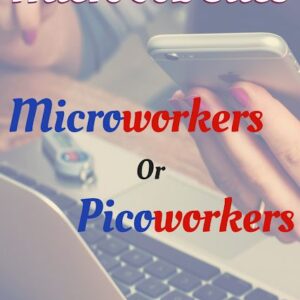Sketching: Start by sketching out the key elements of a flat white coffee – a cup or mug filled with creamy, velvety coffee topped with microfoam. You could also include elements like coffee beans or a coffee machine in the background for context.
Digitization: Once you have a rough sketch, digitize it using drawing software like Adobe Illustrator or Procreate. You can refine your lines, add color, and adjust details as needed.
Animation: To create an animated illustration, you’ll need animation software like Adobe After Effects or Clip Studio Paint. Separate the different elements of your illustration onto layers so they can be animated individually. For example, you might animate steam rising from the coffee, or the milk swirling into the coffee.
Frame-by-Frame Animation: Alternatively, if you prefer traditional animation, you can create a series of hand-drawn frames depicting the different stages of your illustration. When played in sequence, these frames will create the illusion of movement.
Adding Effects: Enhance your animation with effects like subtle shading, highlights, or motion blur to make it more dynamic and visually appealing.
Export and Share: Once you’re happy with your animated illustration, export it in a suitable format (such as GIF or MP4) and share it with others to celebrate the deliciousness of flat white coffee!
If you’re not familiar with animation software or drawing techniques, you might consider hiring a professional animator or illustrator to bring your vision to life. Alternatively, there are many online resources and tutorials available to help you learn these skills yourself.